Integrating your Careers 24 account with iSmartRecruit allows you to streamline your job posting process and manage sponsored job board campaigns more efficiently. Follow the steps below to successfully set up the integration and post jobs to Careers 24.
Written by Hinal
Navigate to the Admin Panel:
Log in to your iSmartRecruit account.
Go to Admin > Integration > Job Boards.
Enter Your Careers 24 Credentials:
Locate the Careers 24 integration section.
Add your API Key and Consultant Email.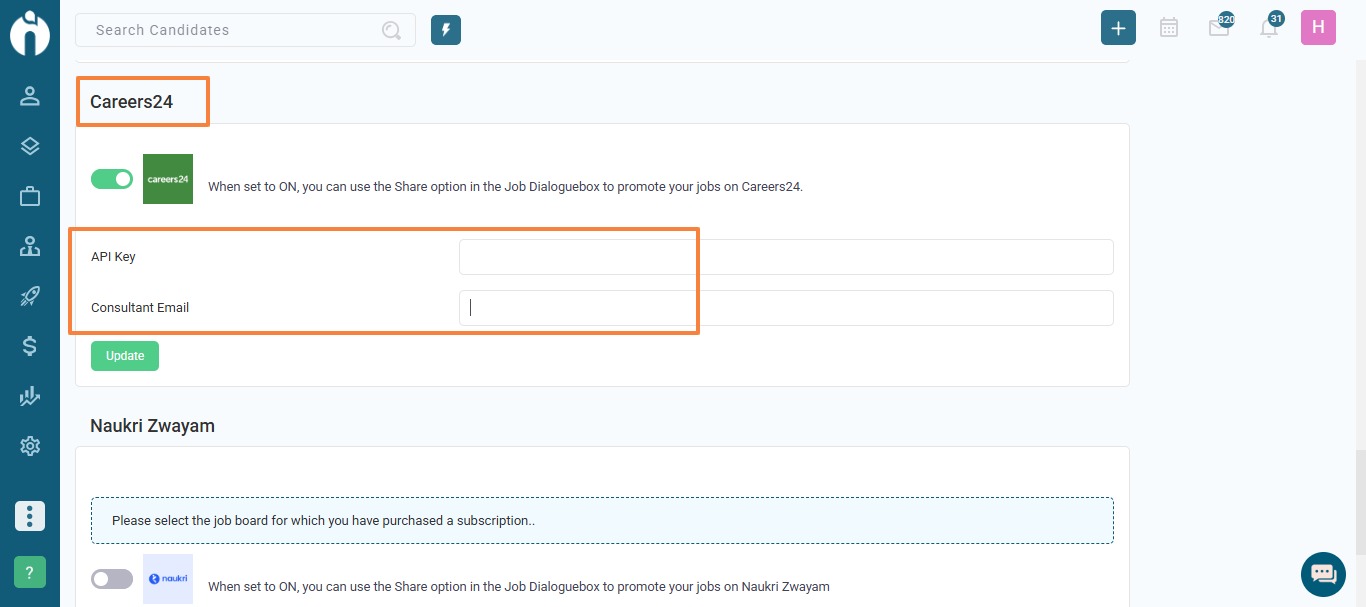
You can retrieve these IDs from your Careers 24 account dashboard or by contacting Careers 24 support.
Open the Job Posting:
Go to any job you wish to post.
Open the Job View dialogue box.
Initiate the Sponsored Job Campaign:
Click the Share icon.
Select Sponsored Job Board Campaign.
Choose the option: Select job boards and run your sponsored job board campaign.
Select Careers 24 and Submit Job Details:
From the dropdown, select Careers 24.
Fill out all the required job posting information.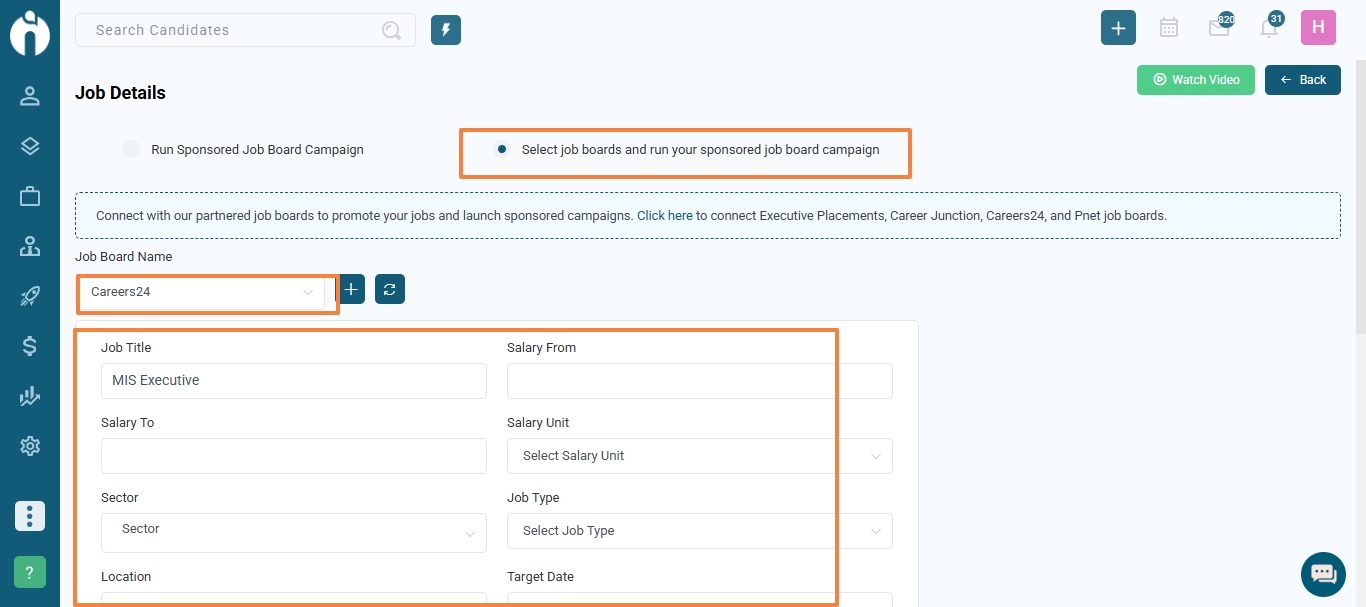
Post the Job:
Click Post Job.
Your job will be published on Careers 24 within approximately one hour.
If you have any questions, feel free to reach out to our support team at [email protected].