Start configuring your Twilio Account with the system.
Written by Shruti Patel
Twilio is an American cloud communications platform as a service company. Its web service APIs allow software developers to programmatically make and receive phone calls, send and receive text messages, and perform other communication functions.
We are providing an integration platform for conversations via calls and messages in our system.
Step 1: Create your Twilio account, if not created.
Website: https://www.twilio.com/
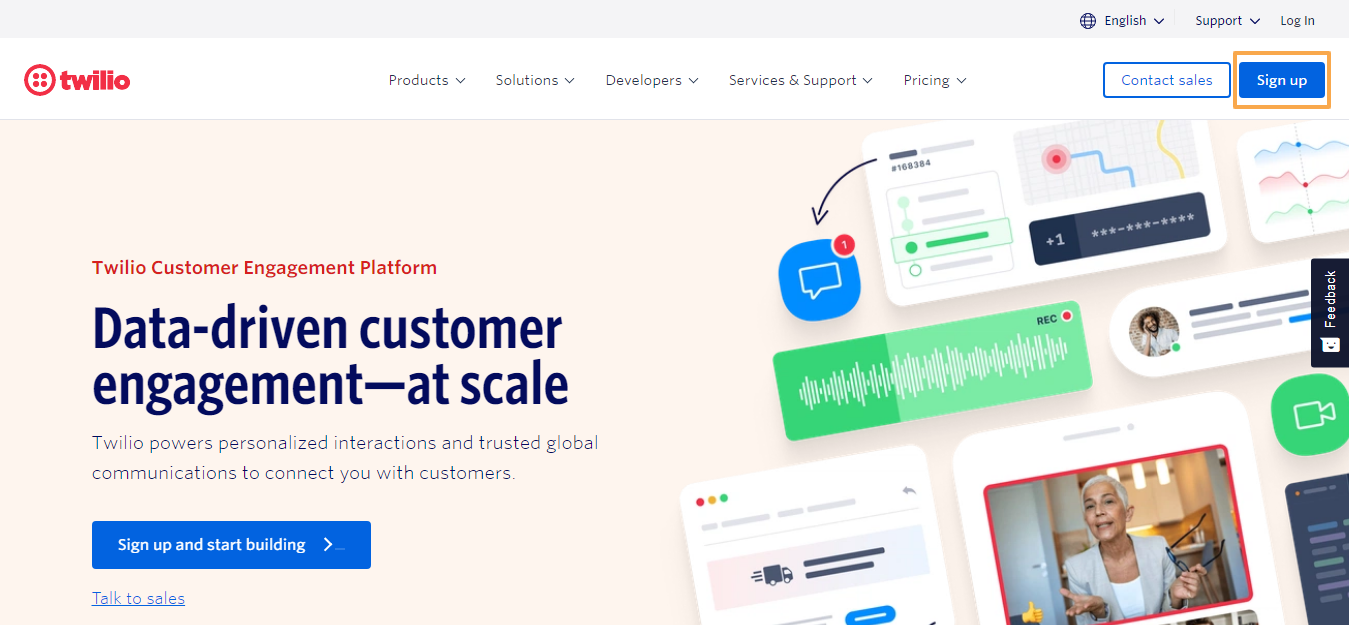
Step 2: Log in with your Twilio account
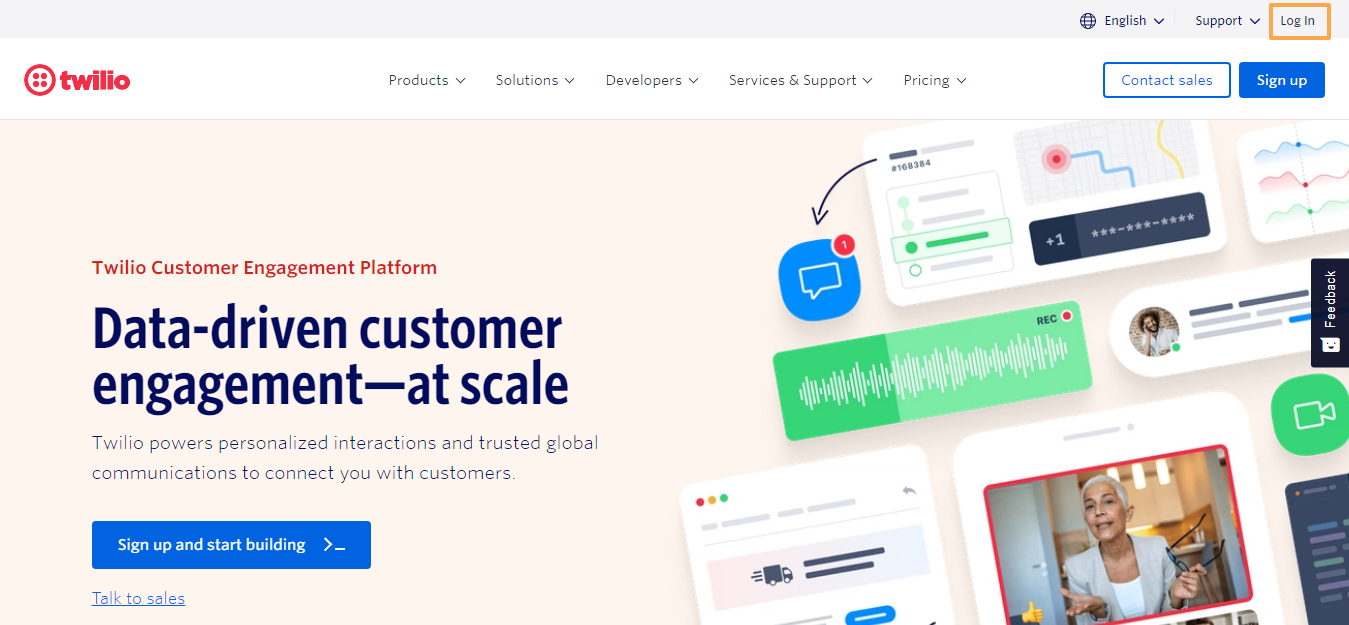
Step 3: On the dashboard, under Account Info, you will find the Account SID and Auth Token which is used to connect iSmartRecruit to your Twilio account.
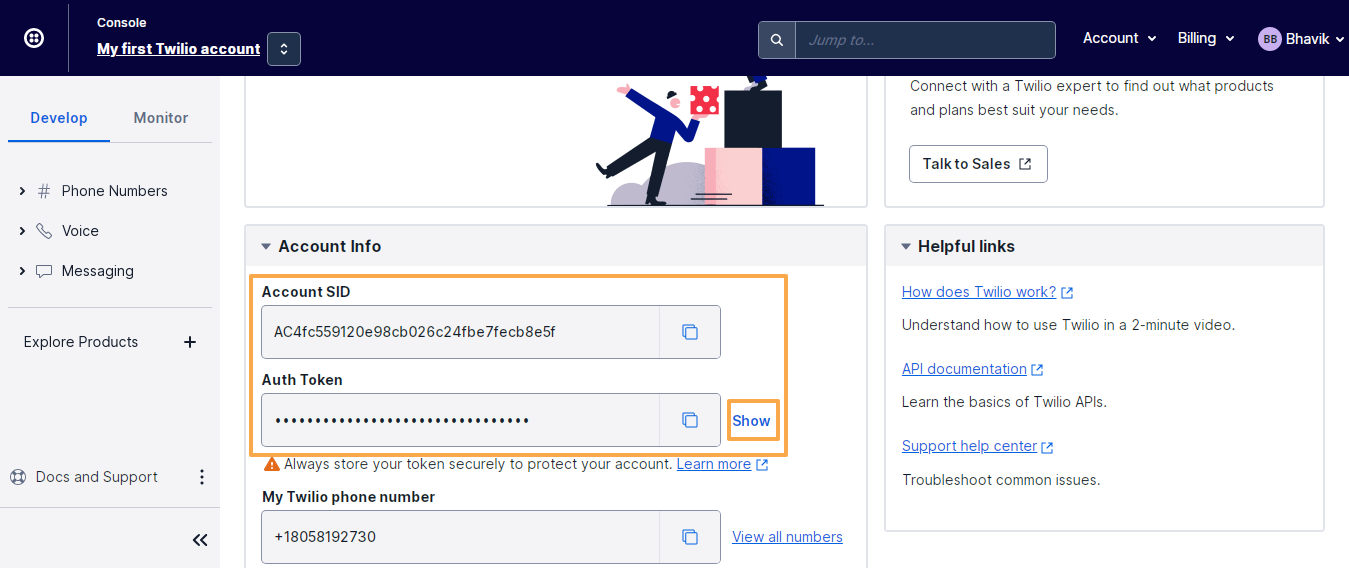
Step 4: Copy the required information and paste it into your iSmart system.
Navigation Link: https://app.ismartrecruit.com/profileSettings
Open Personal Settings by clicking on the profile icon at the top of the dashboard.

Now click on the Connect Tab.

In the Connect Tab go to Twilio Connect and add all the details. After adding the details click on the update button below to update the changes.

You will be required to add Webhook details to your Twilio account to ensure that iSmart gets integrated. These webhook details will ensure that you receive notifications, messaging and calls in your iSmart account as well.
Step 1: Click on Phone Number to manage Active Number.
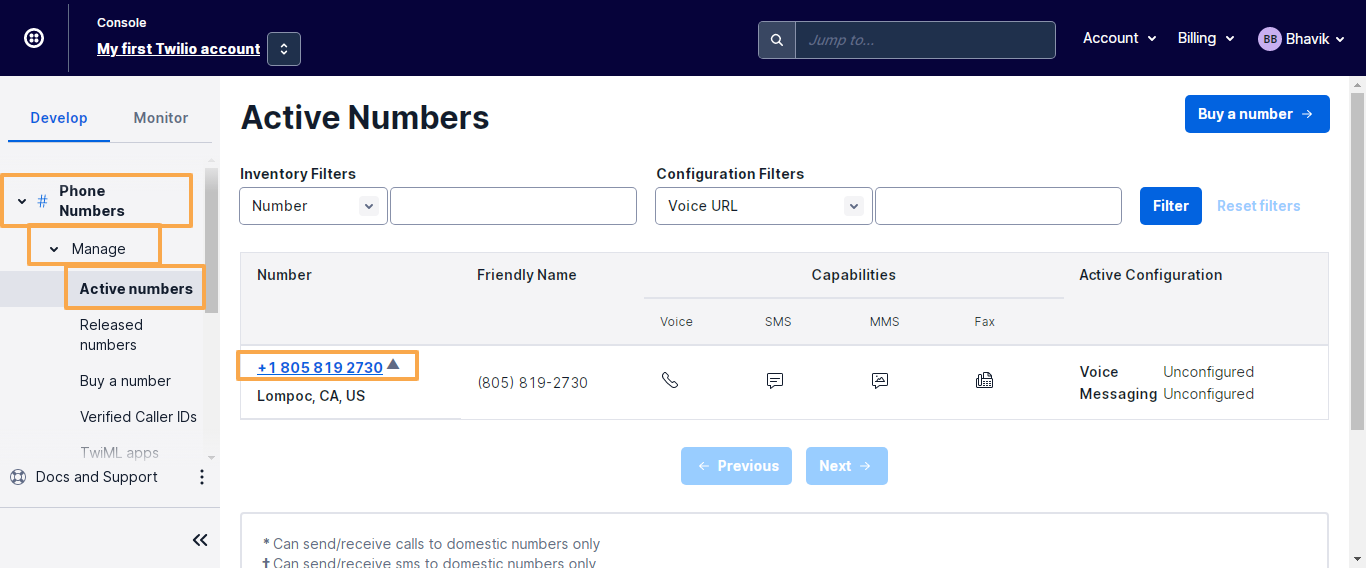
Step 2: Open the Number to view its webhook details for Calls.
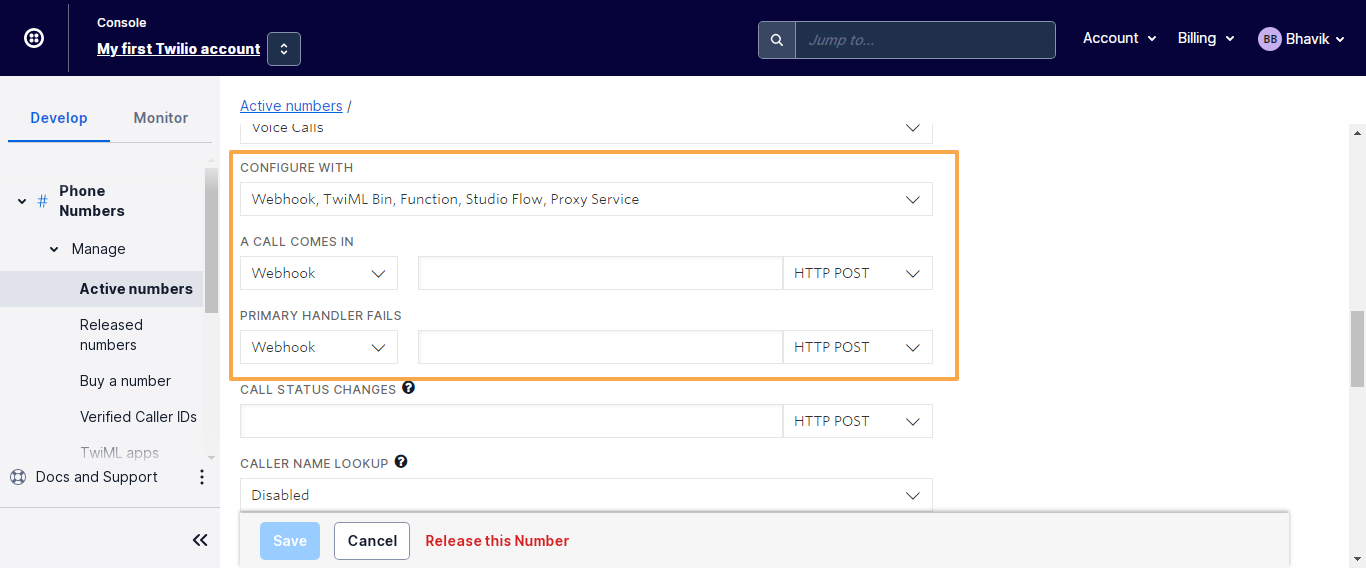
Add the below details in the "A Call Comes In" and "Primary Handler Fails" sections.
A Call Comes In: https://app.ismartrecruit.com/twilioCallServlet
Primary Handler Fails: https://app.ismartrecruit.com/twilioServlet
Step 3: Scroll down to the Messaging details section.
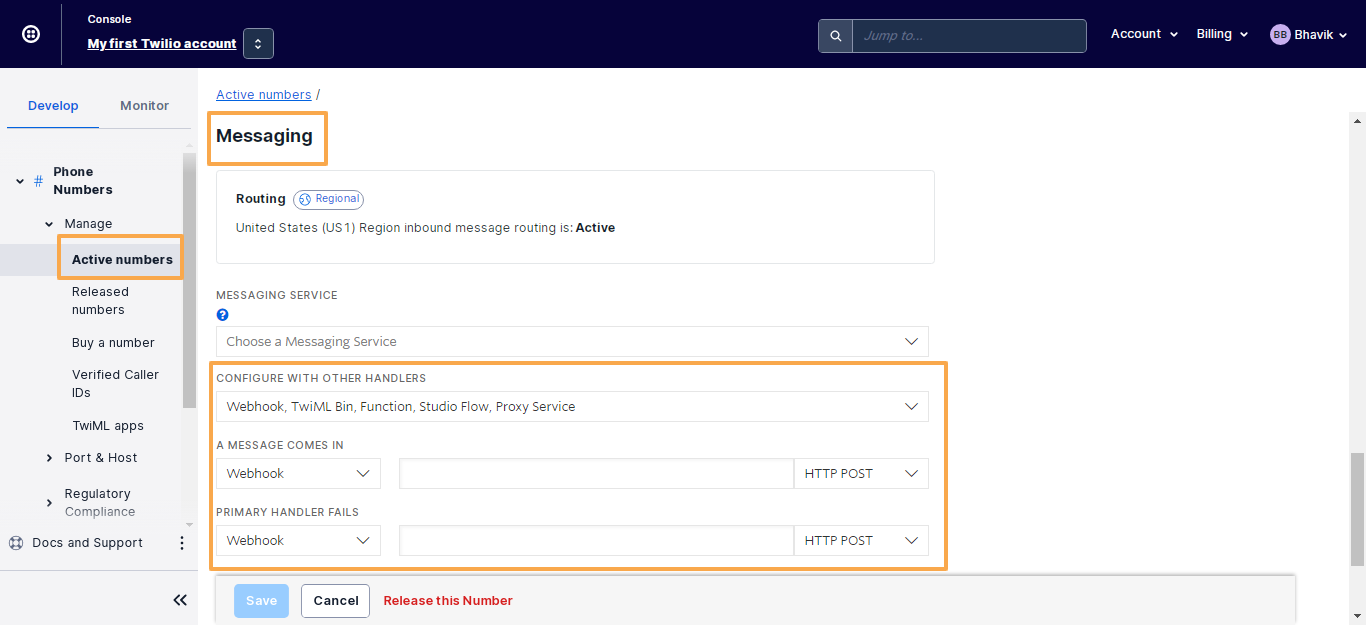
Add the below details in the "A Message Comes In" and "Primary Handler Fails" sections.
A Message Comes In: https://app.ismartrecruit.com/twilioServlet?uName=your username
Primary Handler Fails: https://app.ismartrecruit.com/twilioServlet?uName=your username
Note: Please add your iSmartRecruit username after = sign (without space, no capital letters)
Example: https://app.ismartrecruit.com/twilioServlet?uName=nikita@ismartrecruit.com