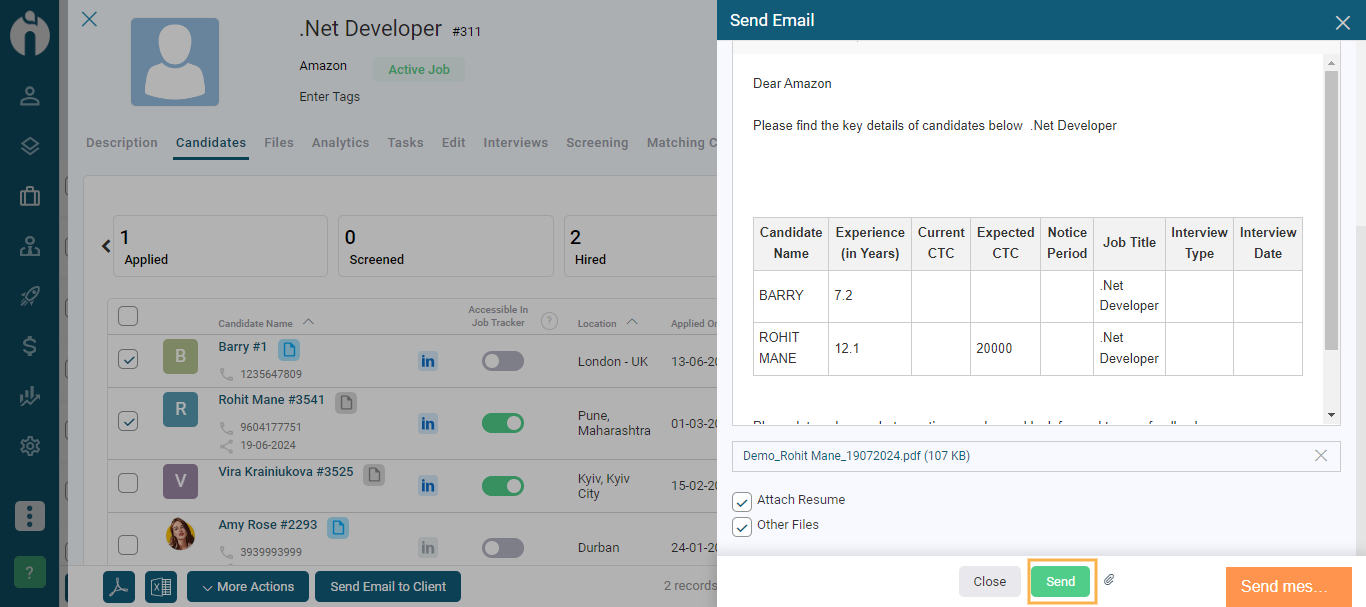Share your shortlisted Candidates with your Client through email.
Written by Shruti Patel
You can send the shortlisted candidate Information to the Clients with the help of Email. In this way, your Clients will be updated about the Candidates who are going to be part of the recruitment process and they can provide their feedback on the Candidates.
Follow the below-given steps to send the Information to the client.
Step 1: Go to the Jobs Module from the left-hand side menu.
Navigation Link: https://app.ismartrecruit.com/openJob
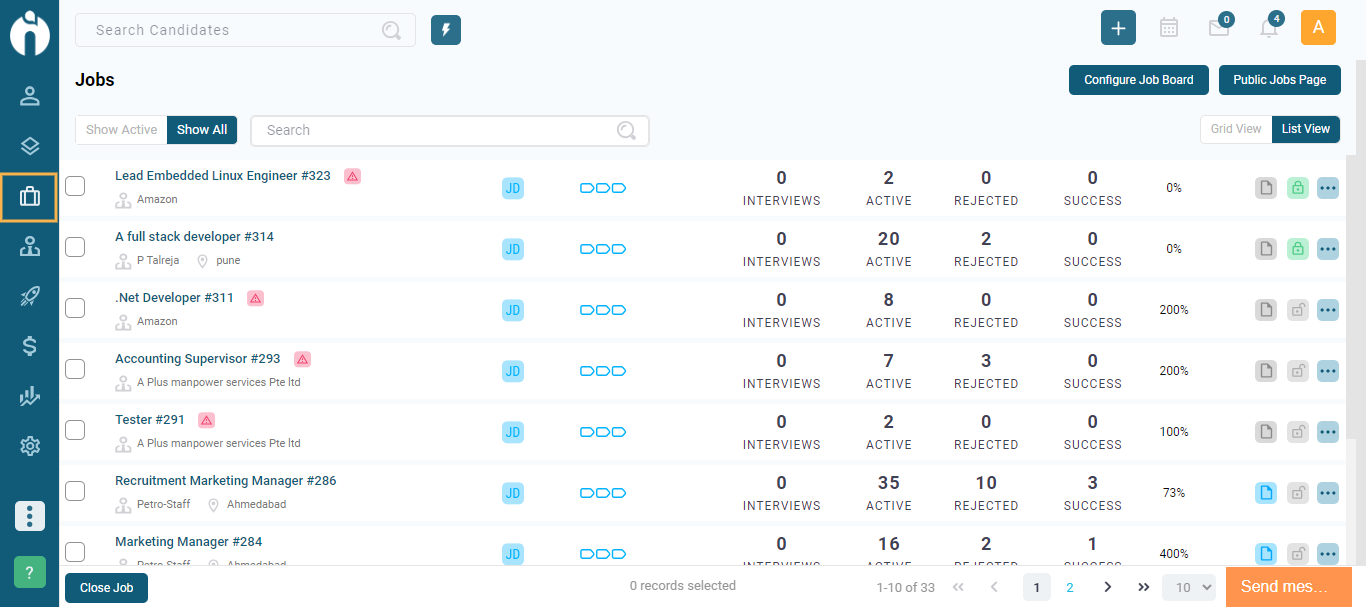
Step 2: Click on the particular job and open the Candidates Tab to View the Candidate pipeline of the chosen Job.
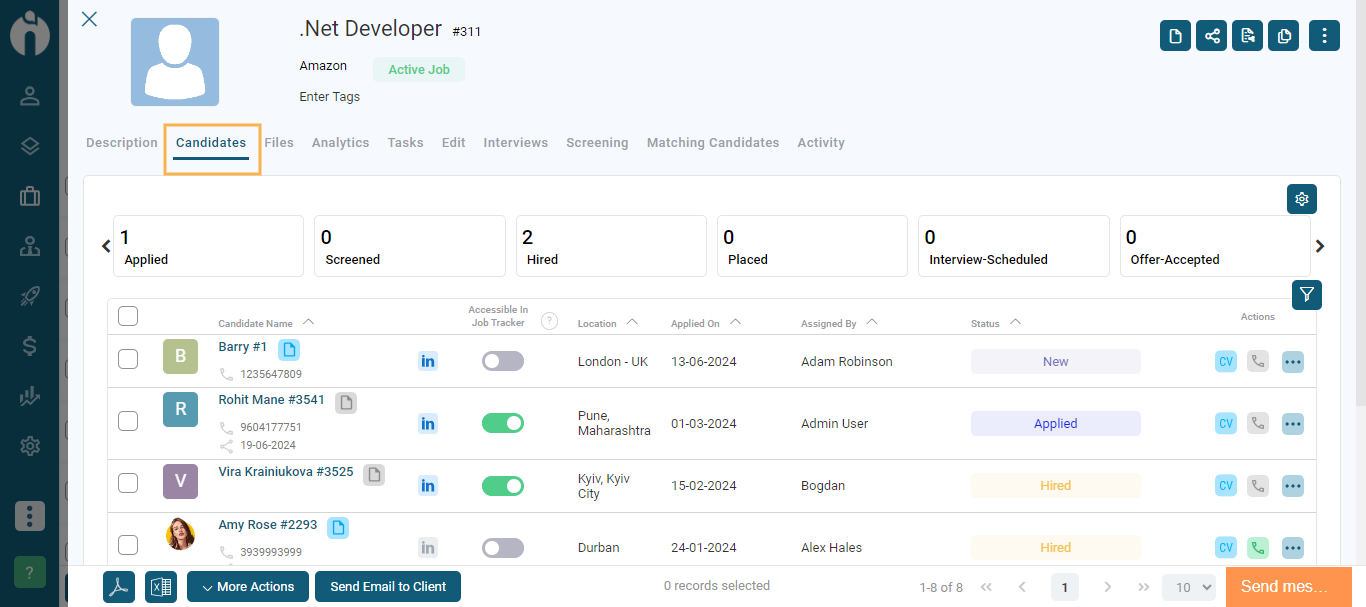
Step 3: Multiselect the Candidates whose information you wish to send to clients. Then click on the Send Email to Client button to send the information of Selected Candidates to the client.
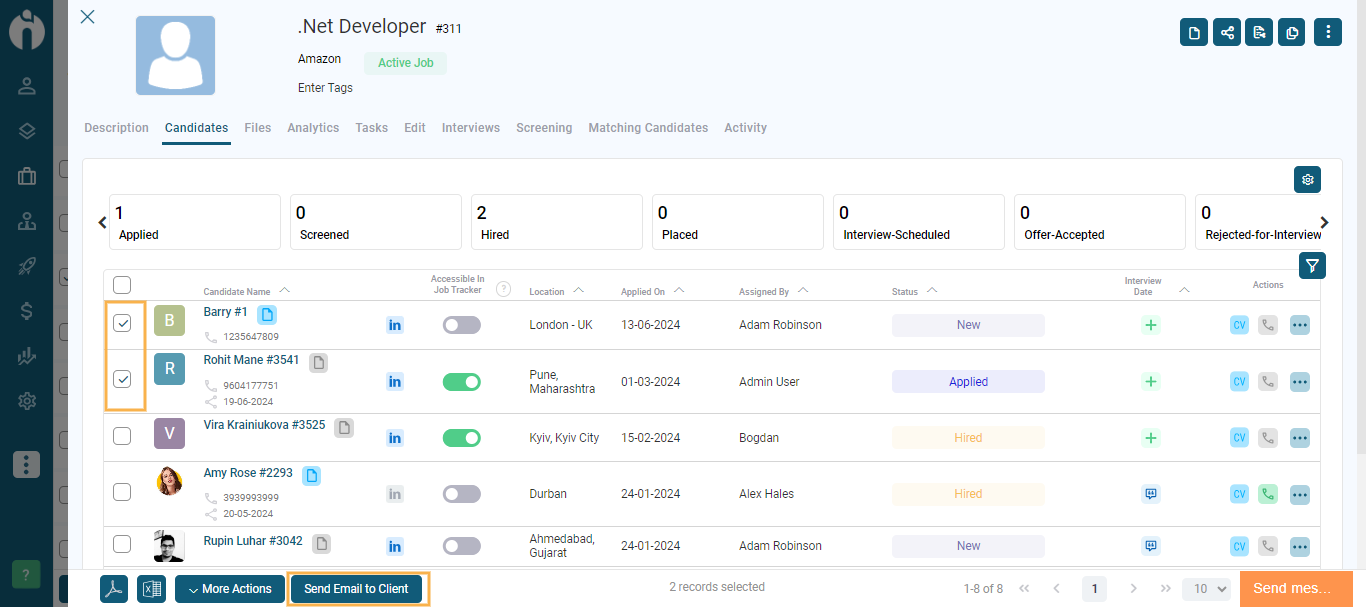
Step 4: An email dialogue box will appear with the summary of candidate information in a tabular format. You can also edit this information if required, Along with this information, the resumes of the selected Candidates are automatically attached to the Email.
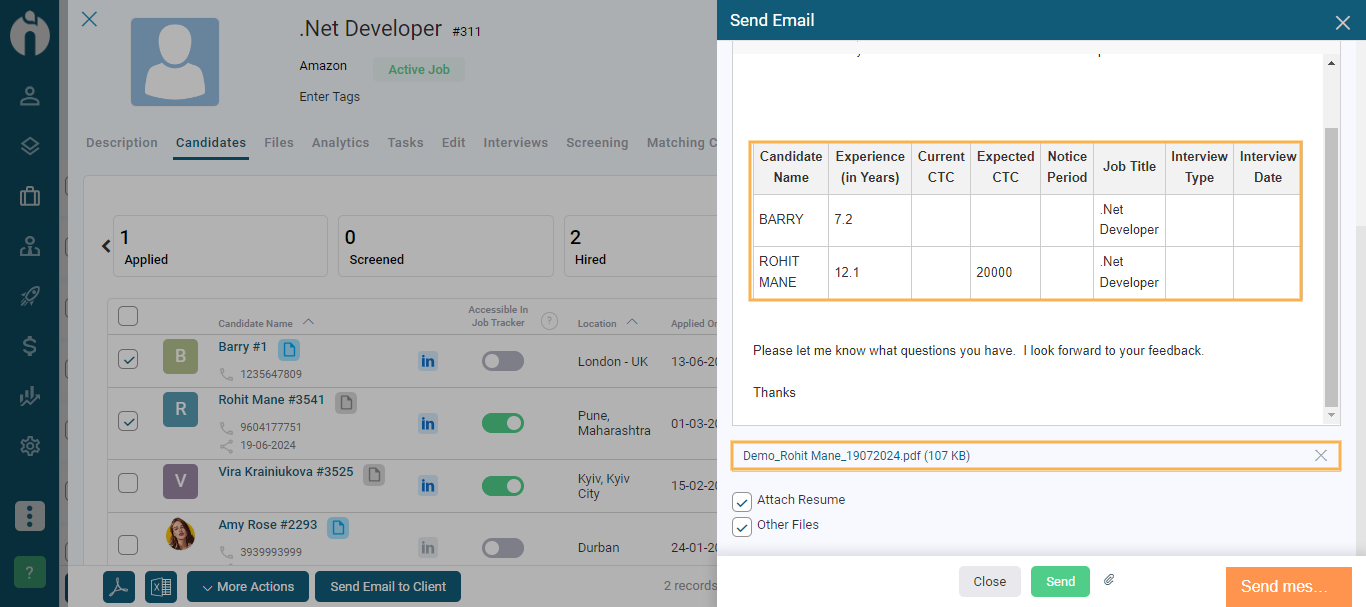
Click on the send button to send an Email to the Client.