Download the Candidates Resume from iSmartRecruit to your own device
Written by Shruti Patel
Many times, we might wish to edit a candidate's resume to share it with our clients, by adding in our own company's branding. In such situations, you can download a candidate's resume from the system and then edit it as per your requirements.
Open a particular Candidate profile in iSmartRecruit, from the candidate module on the left-hand side.
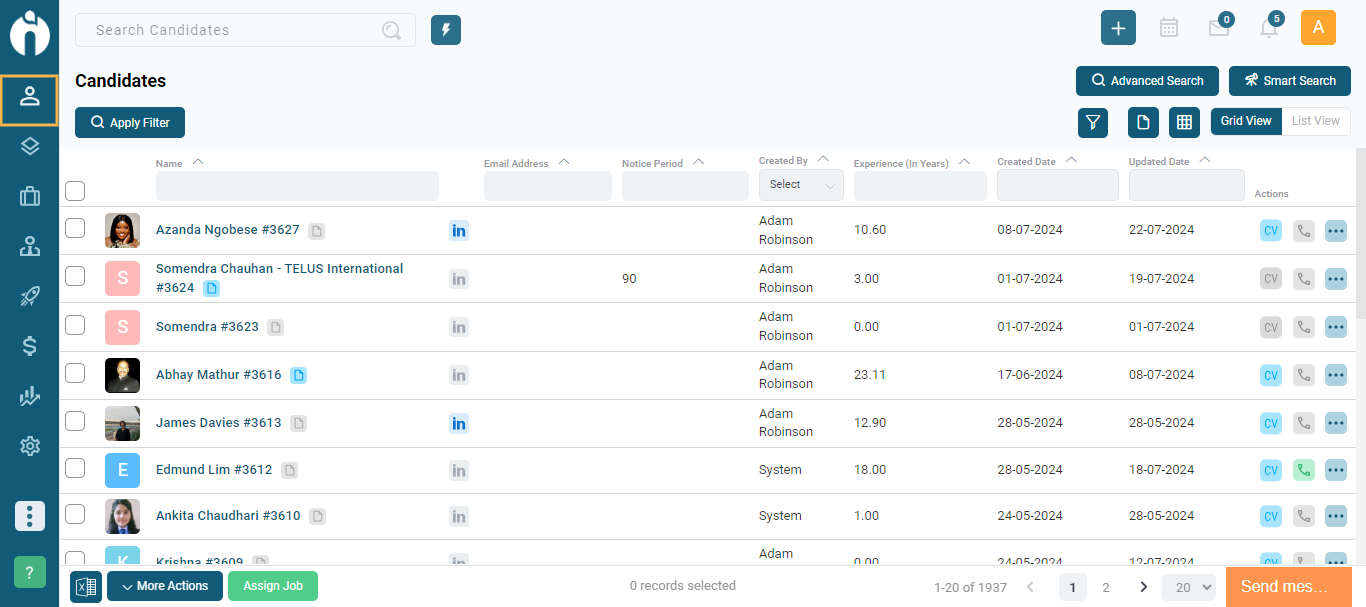
Click to open the Candidate video dialogue box and download the resume with a single click on the download button.
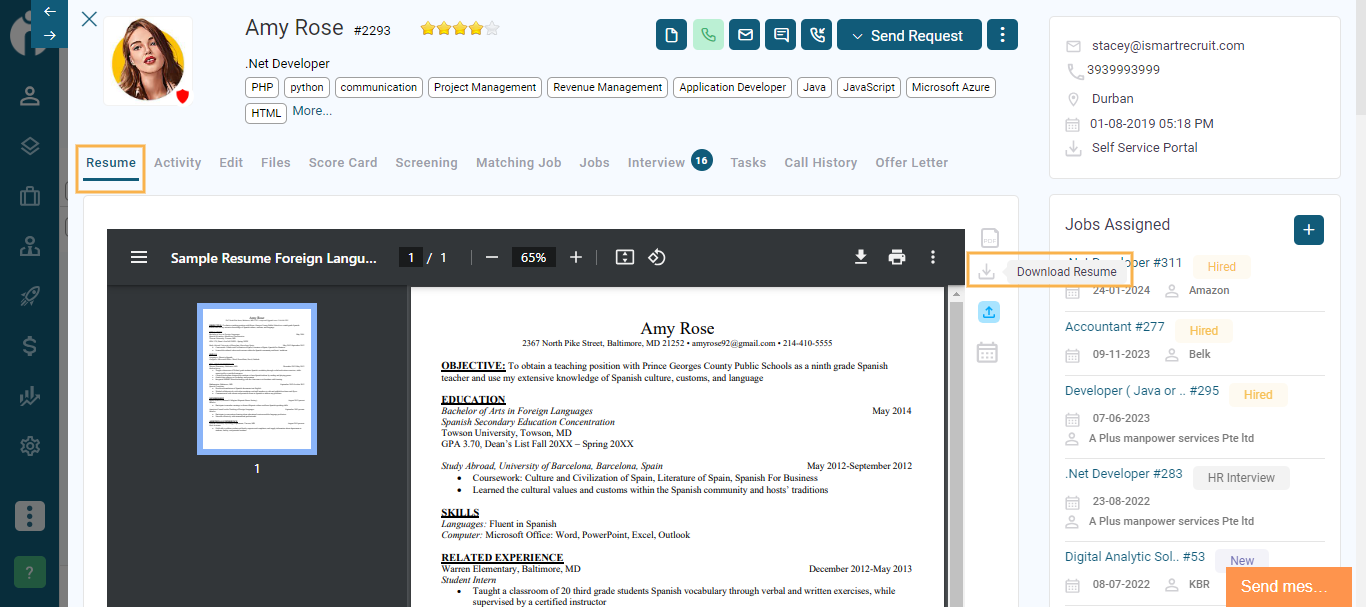
Note: It will download the resume in the same format and file name as when uploaded while importing the Resume.