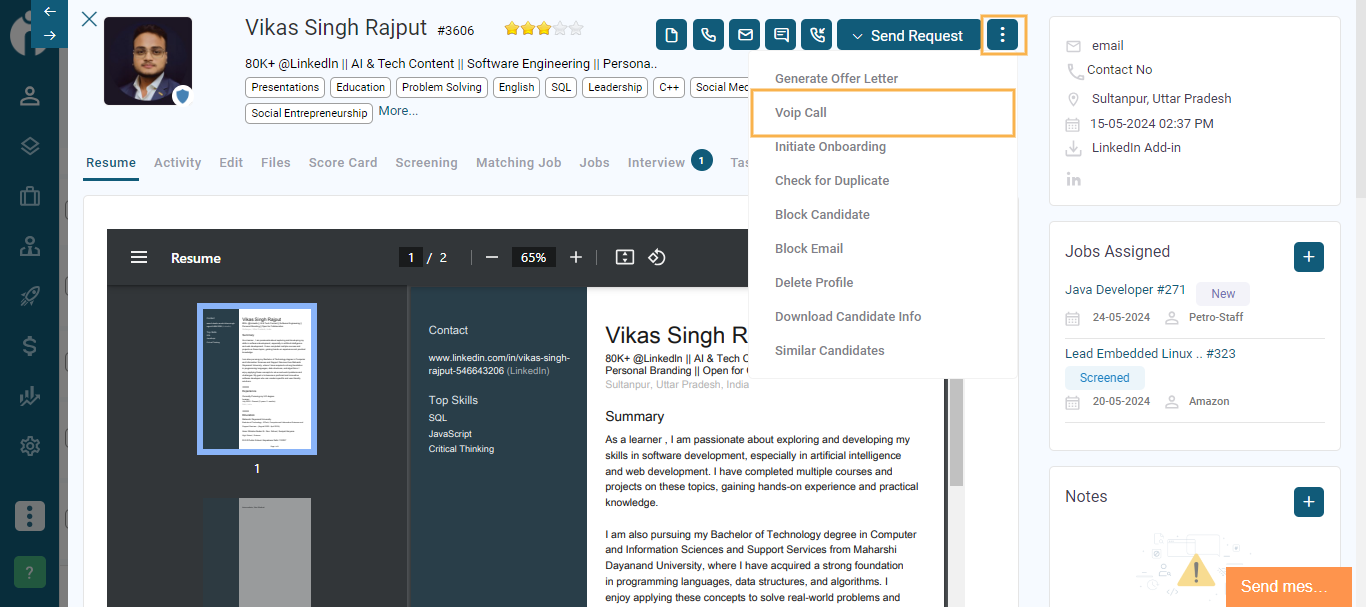Call your Candidates from the system
Written by Shruti Patel
You can call your Candidates directly from the system, using a Twilio or Dialpad account. iSmartRecruit can integrate with your Twilio or Dialpad account and can assist you in contacting your Candidates directly from the system.
No need for a separate Mobile/ Calling device, simply choose a suitable subscription plan from Twilio or Dialpad services and integrate it with the system.
Please refer to their website for more information on this platform that provides virtual calling services.
Twilio - https://www.twilio.com/
Dialpad - https://www.dialpad.com/
After subscription, connect your account with iSmartRecruit, under your Personal Settings inside the Connect Tab.
Navigation Link: https://app.ismartrecruit.com/profileSettings
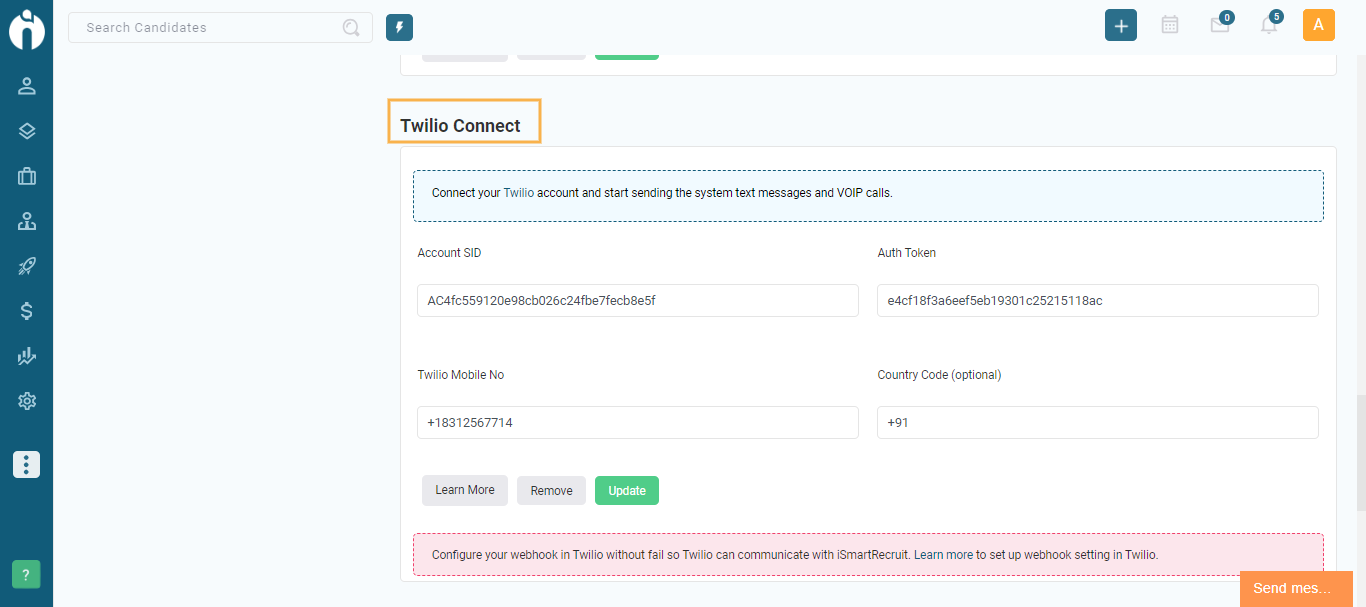
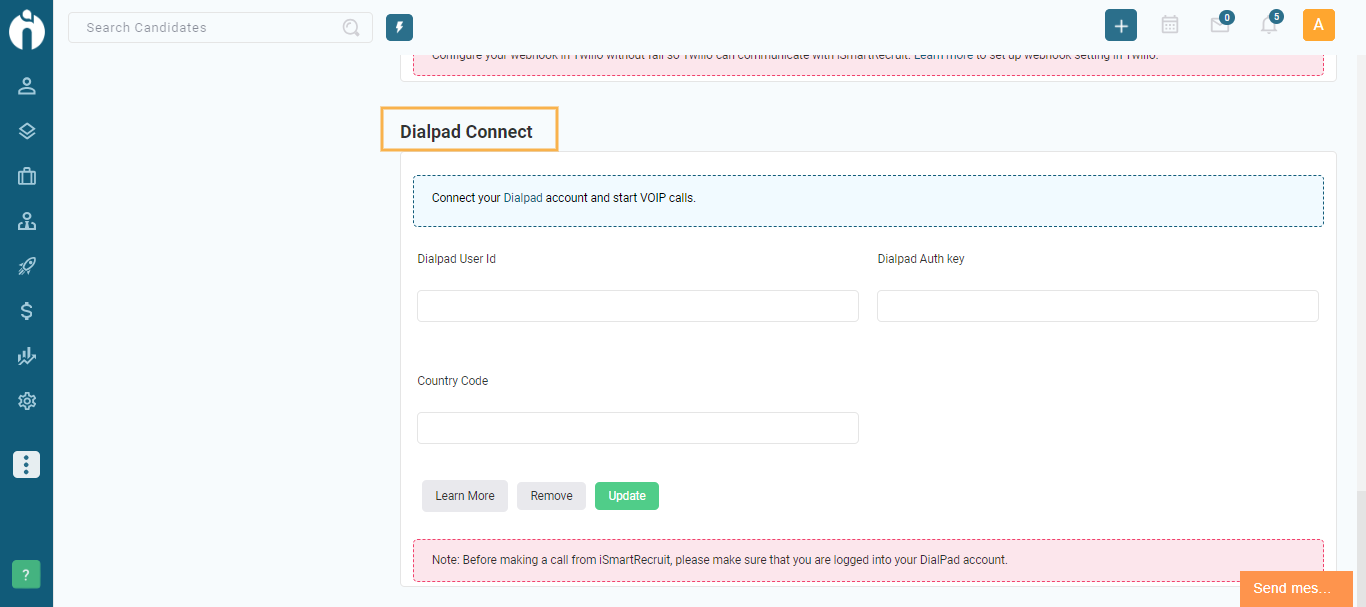
By integrating Twilio or Dialpad with iSmartRecruit, you can do VOIP calls to your Candidates, from the Candidate view dialogue box.
Navigation Link: https://app.ismartrecruit.com/quickSearch
Select a Candidate and the Candidate view dialogue box will appear. Click on the VOIP Call option under the three dots menu on top.