Assign the Candidates to one or multiple Jobs.
Written by Shruti Patel
You are working on different Job requirements provided by your Clients. For those Jobs, you are going to search for the best-fit Candidate, and you get the list of Candidates who are the right fit for the Job you want to assign.
To assign candidates to the Job, you need to follow the steps below.
Step 1: Click on the "Candidates" Module from the left-hand menu option, and you will be redirected to the Candidate's screen.
Navigation Link: https://app.ismartrecruit.com/quickSearch
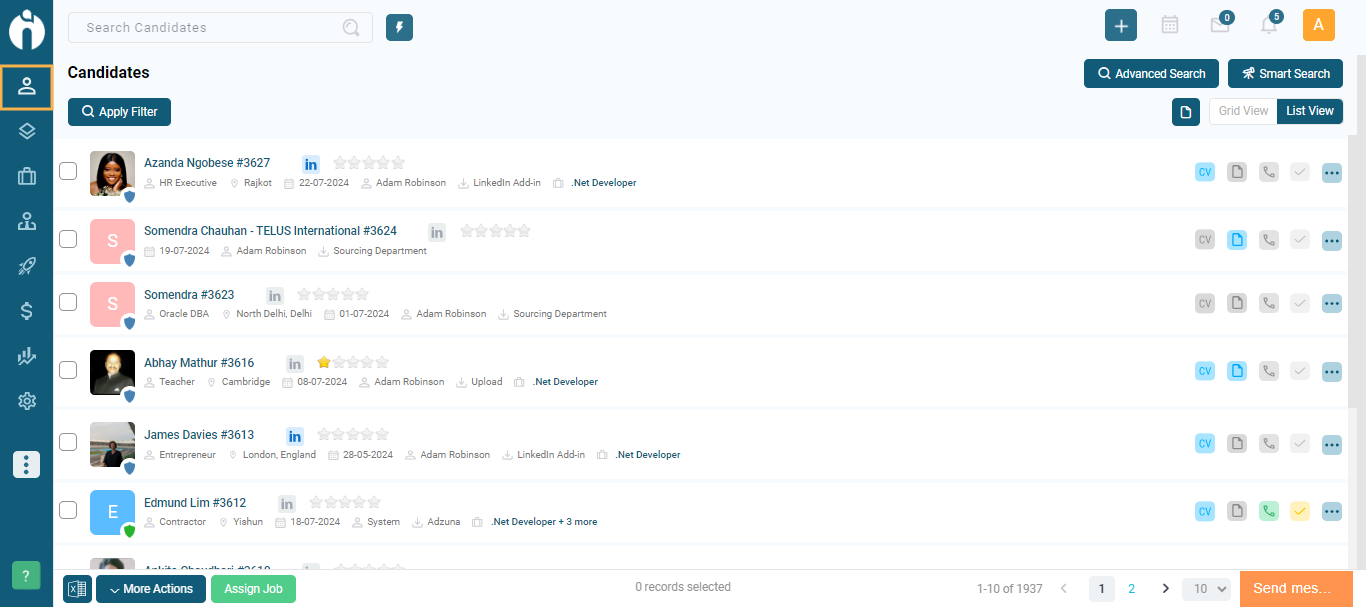
Step 2: Select the Candidates you want to assign to the Job and click on the "Assign Job" button at the bottom of the screen.
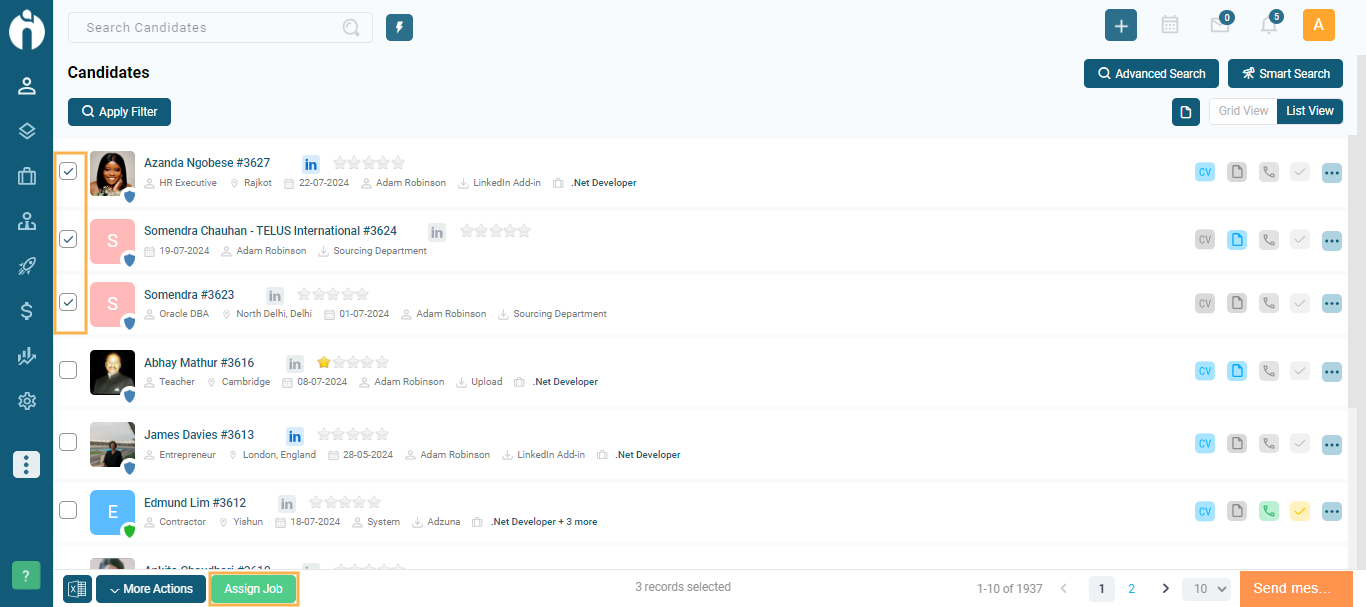
Step 3: A pop-up screen containing a list of Jobs will appear. Select the Jobs to which you want to assign the Candidates and click on the Assign button given below.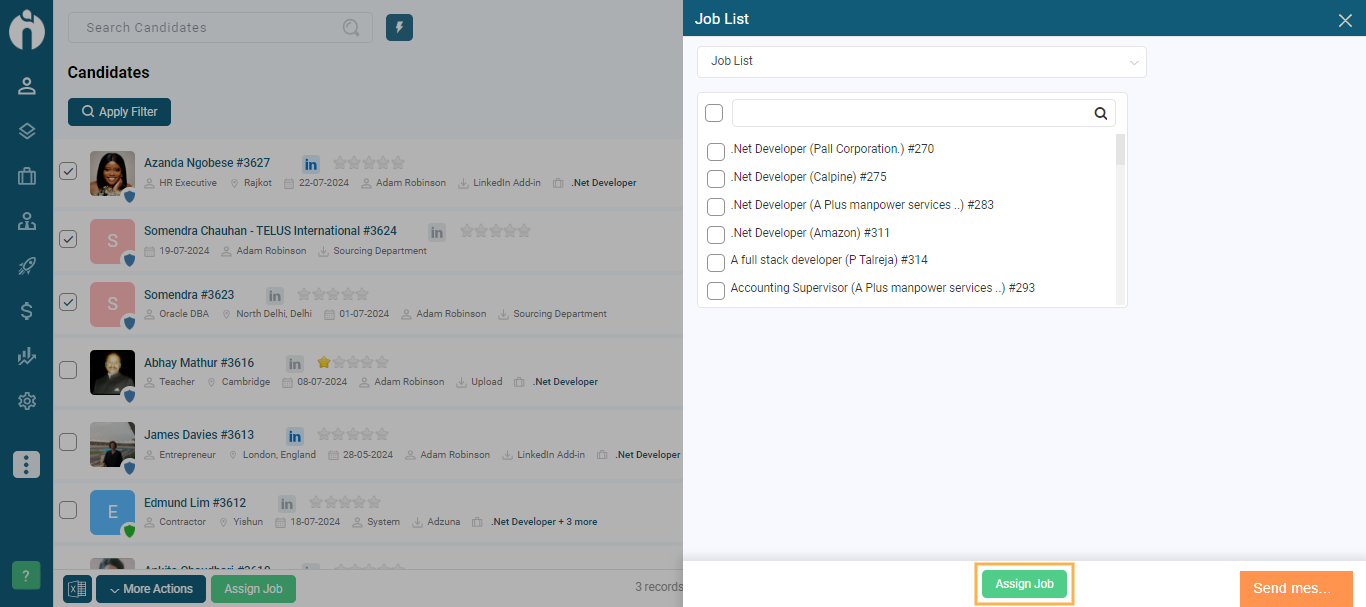
Or
You can open a Candidate View Dialogue box by clicking on the Candidate name from the Candidate Screen. You will see the option to Assign a Job on the right-hand side. Click on it, and a list of Jobs will appear. Click on the "+" icon.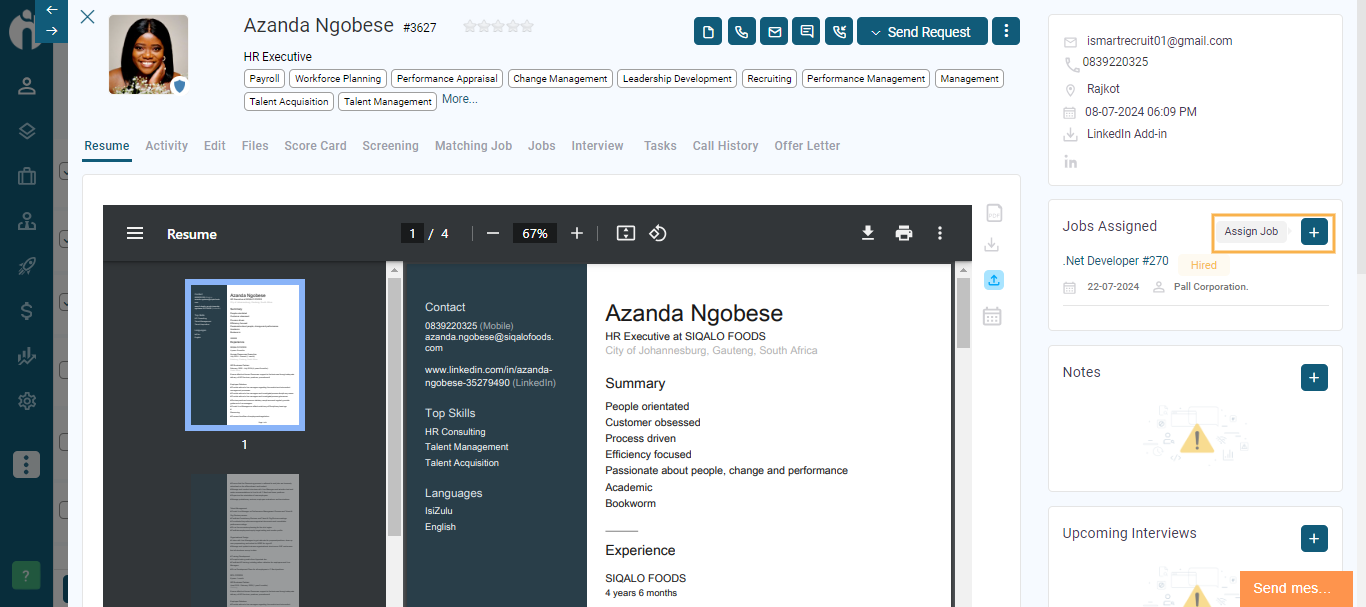
After clicking on the "+" icon, you will see the job list. Select the job that best suits the Candidate and click on the "Assign" button.
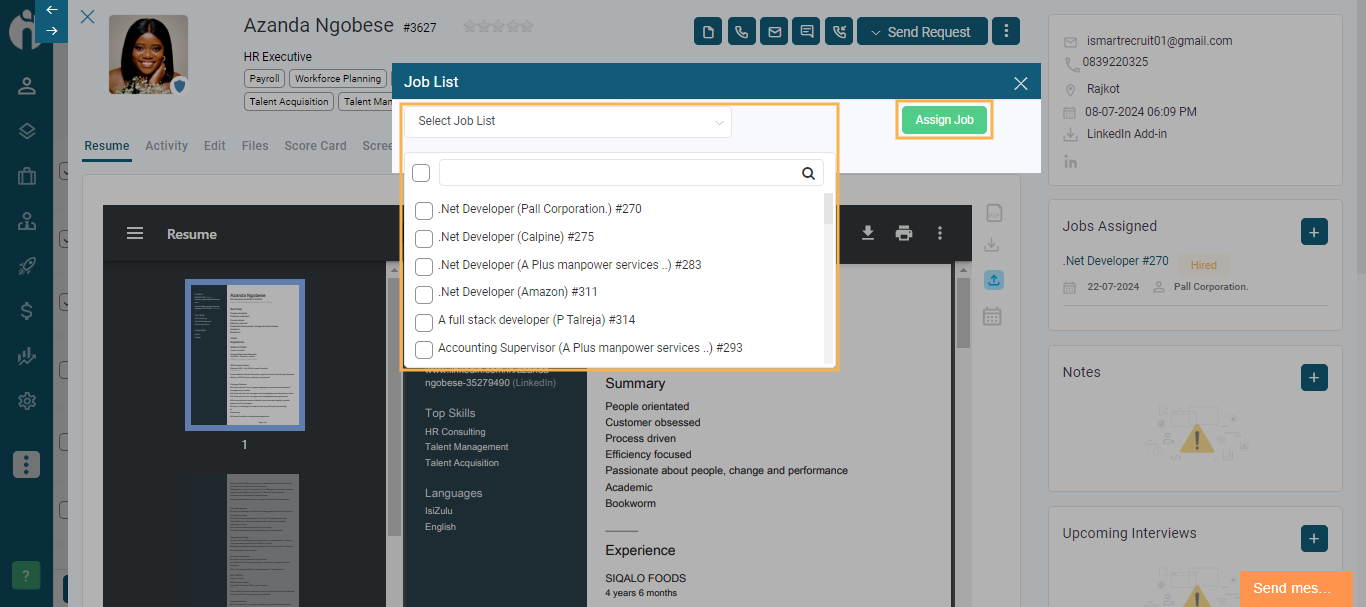
Or
You can also assign the Candidates to the Job from the Job View Dialogue Box. To do so, click on the Job Title from the Active Job screen.
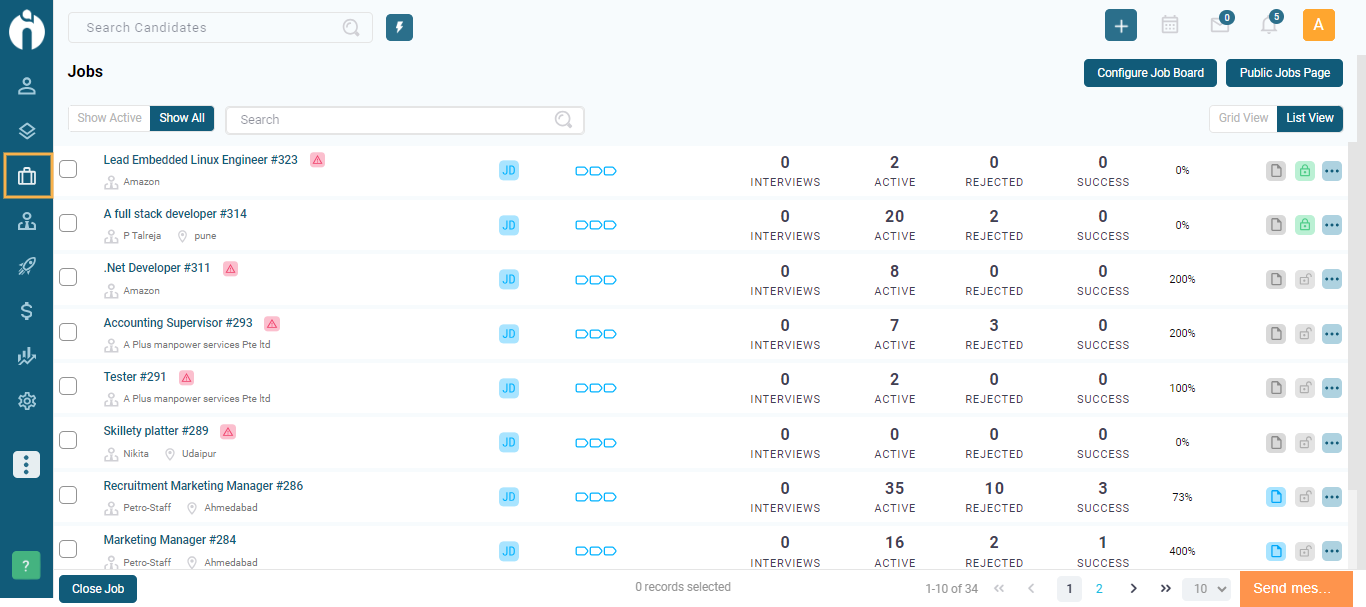
When you click on any Job Title, there is a "Drop Resume" box on the right-hand side, where you can drag and drop the Candidate's resume in and assign the Candidate to the Job.
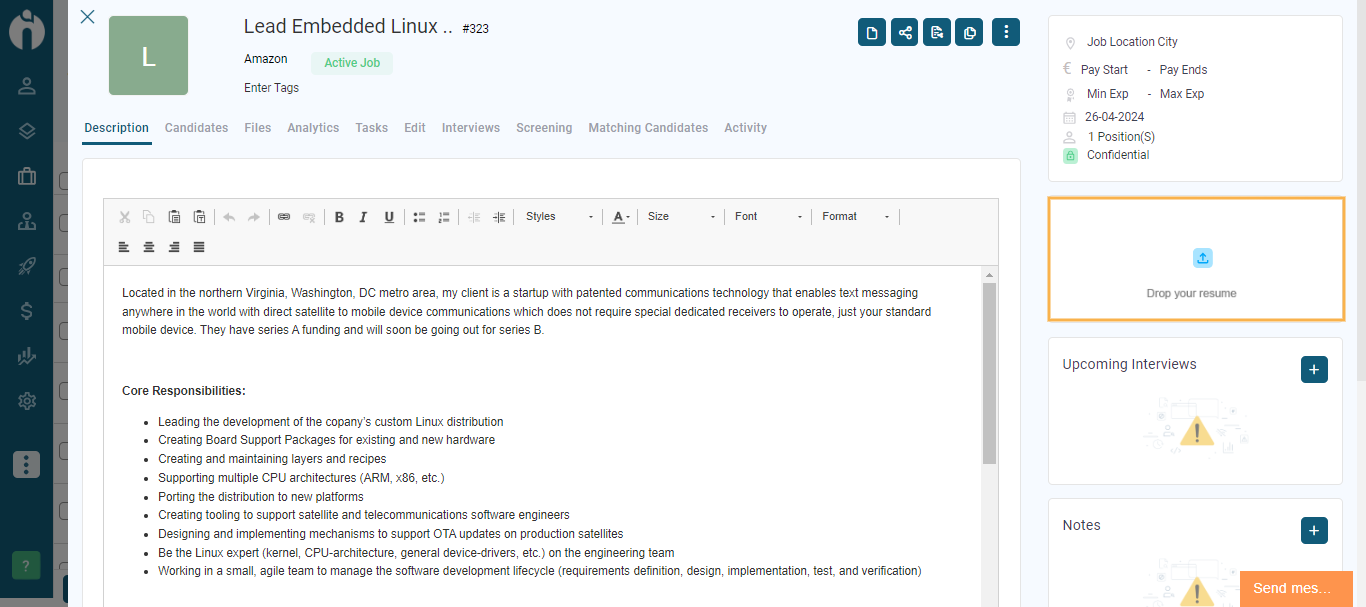
Once you assign the candidates to the job, you can see the candidates assigned to the job on the Active Job Screen.
You need to go to the "Jobs" Module from the left-hand menu options. You will be redirected to the"Active Job" screen, where you can see the number of Candidates who are Active in the Job.
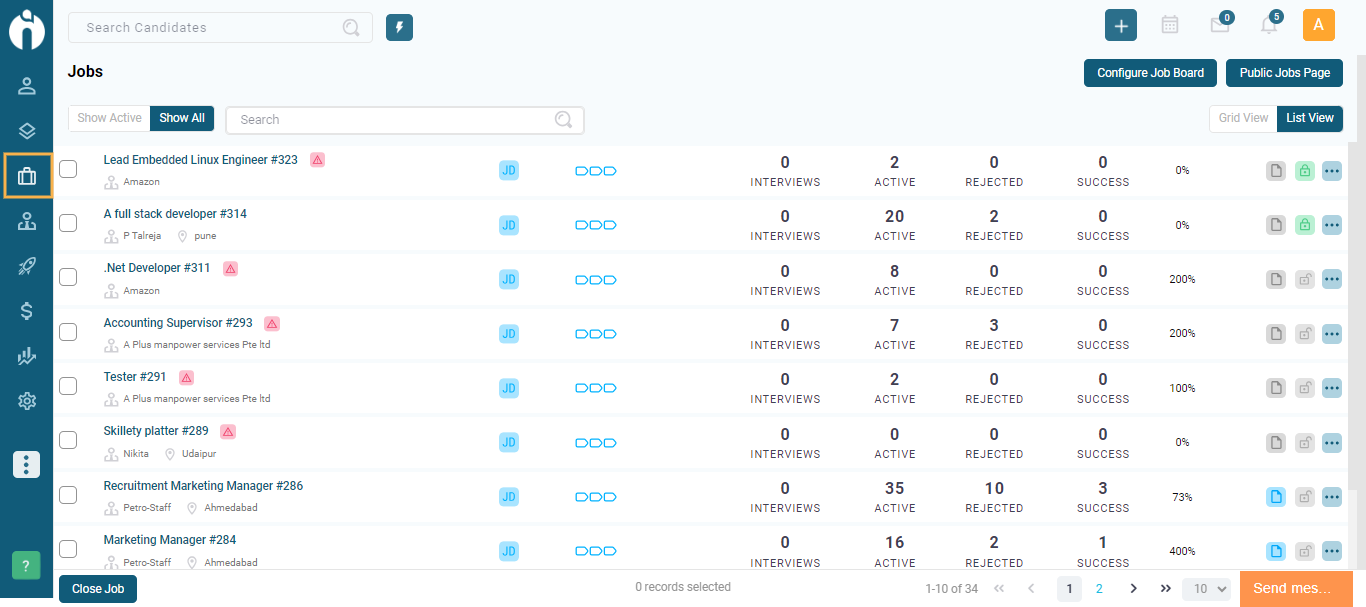
Or
You can access the "Pipeline" Module from the left-hand menu option and see all the Candidates assigned to different Jobs.
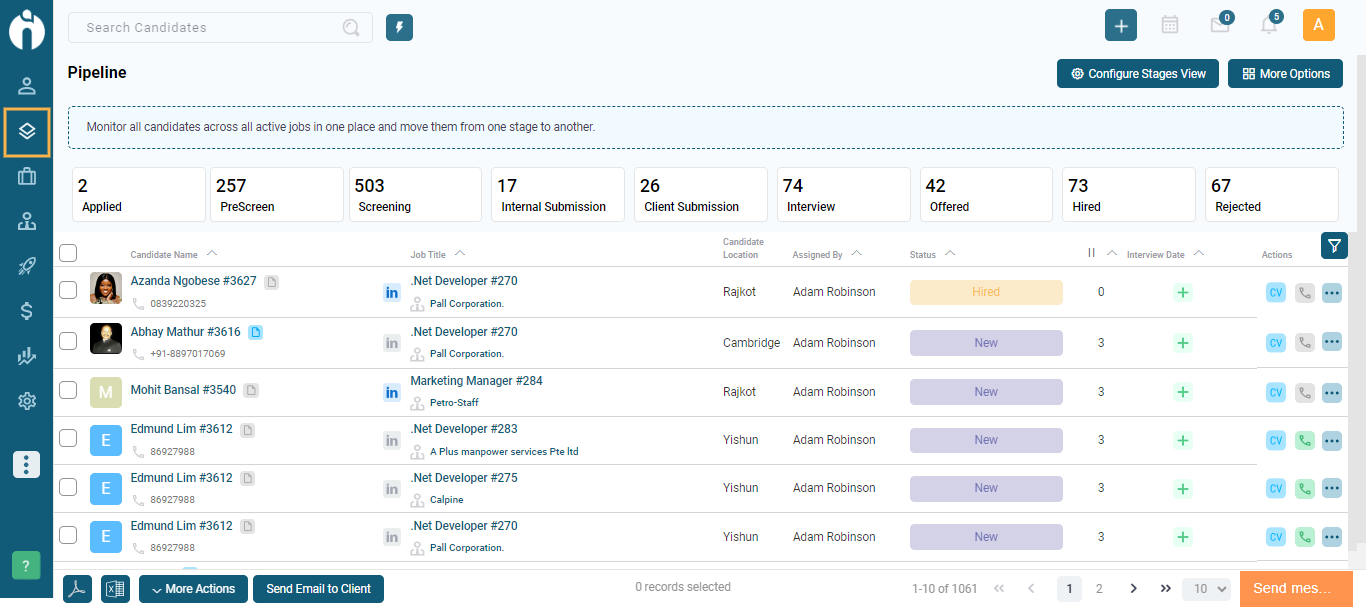
Note: You can also assign the Candidate to the Jobs through the below features.
1. Import Resume
2. LinkedIn Add-in
3. Outlook/Gmail Add-in